The Biggest Smallest Vape Available

For your cloud blowing pleasures the Wulf Mico Max Cartridge Vaporizer is here to provide with it’s innovative 2g cartridge capacity and fierce internal tech. Thanks to a threaded magnetic 510 adapter that accommodates cartridges up to 16mm in size and 2 grams in capacity, the Micro Max is guaranteed to fit all your favorite brands. To power your clouds to the atmosphere the Micro Max features a 650mAh battery, 4 preset voltage settings (2.7, 3.2, 3.7, 4.2v), and 15 second preheat functionality.

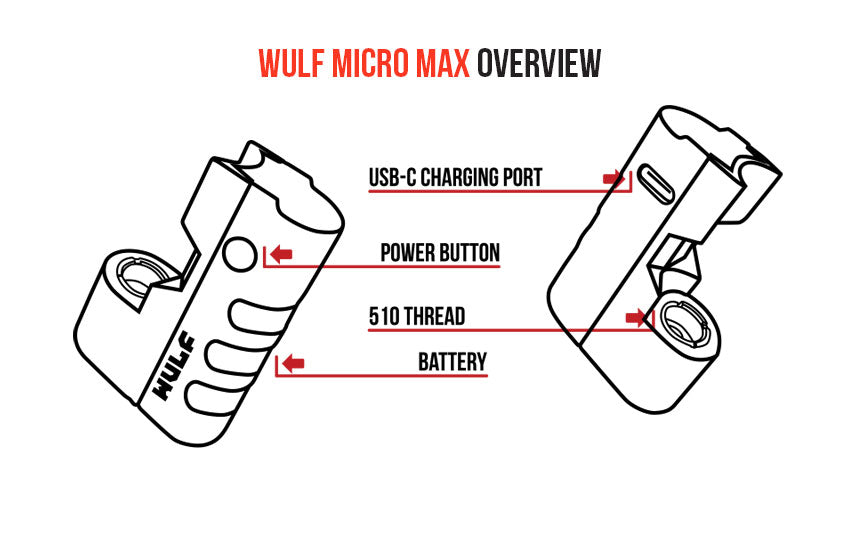
The Micro Max comes complete with a dedicated USB-C cable to ensure your device is always ready to go and is charged safely through a tailor made charging system. Additionally your Micro Max comes with a spare magnetic ring to ensure your connection is always clean and ready to go. Personalize your Micro Max by taking a pick between 9 available colors including 8 great spatter designs like white red and black green.
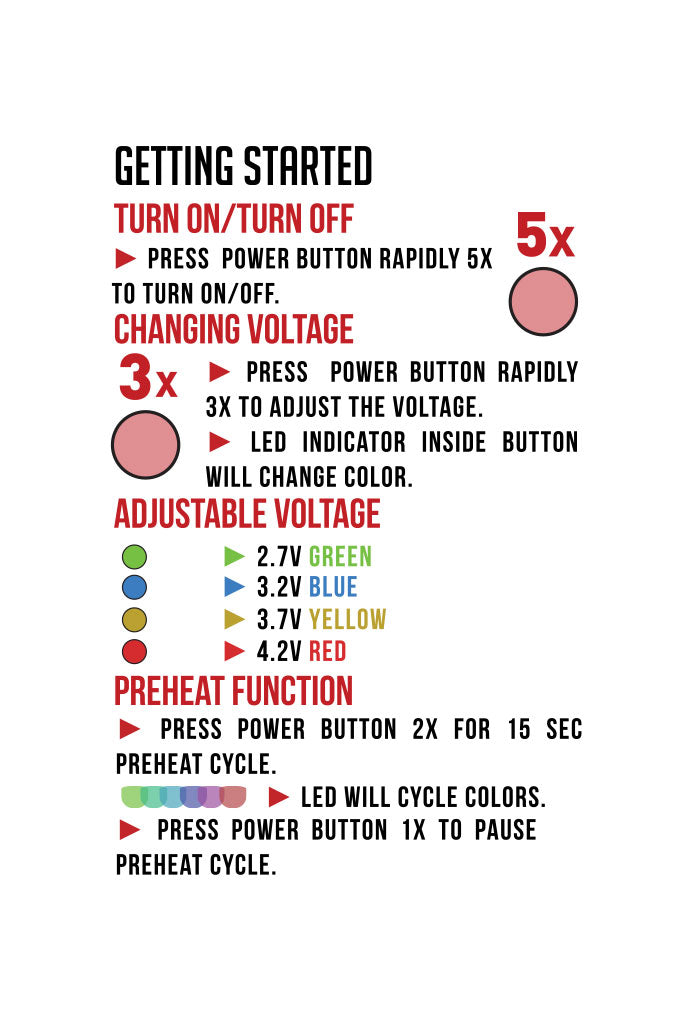

Loading the Micro Max
In order to load your Micro Max locate a 510 threaded cartridge from your collection that you wish to vaporize. Next take one of the included magnetic rings and slot it gently into the threads of your cartridge until it is on snug. Make sure your Micro Max is off whenever you are loading.
Now that your cartridge is ready, place it magnetic end first into your Micro Max until you hear a satisfying metallic *click* that will signify proper attachment. The magnetic ring will create a sturdy seal with your Micro Max and when correctly added will be flush against the chambers edges to create a seamless connection.
To remove your cartridge simply slowly pull on it until the magnetic seal is broken and then unscrew the ring adapter from its 510 threads to fully disassemble.
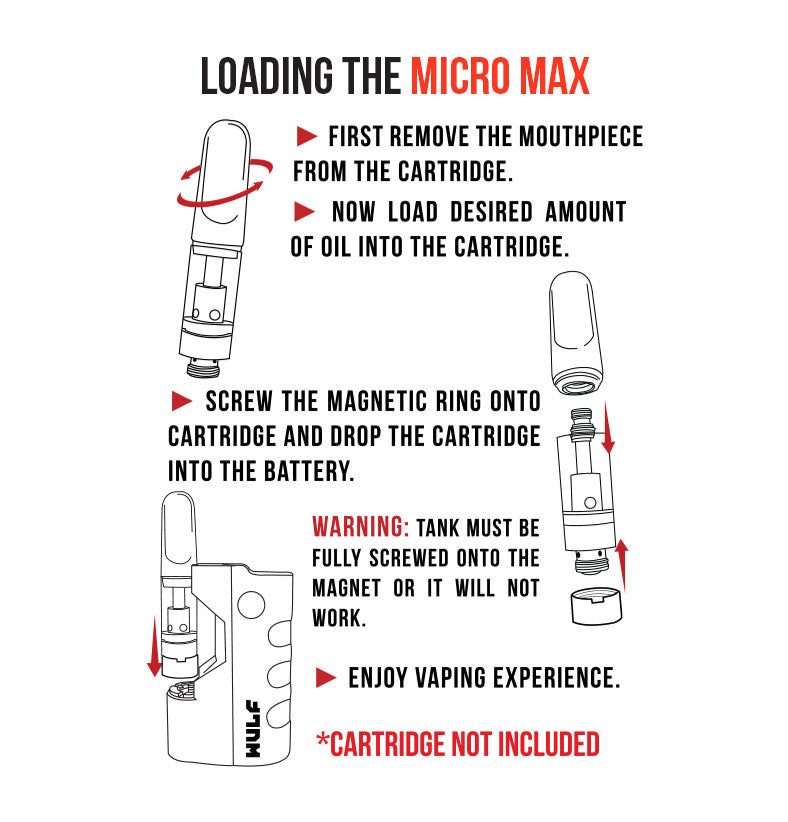
Using Your Micro Max
Operating your Micro Max is easily done through its single button design that lets you easily turn it on, preheat, and turn it off. To get started with your Micro Max adventures locate the power button on the upper side of the device and press it 5 times rapidly. Now when you hold down the power button, an LED light will activate underneath the button to indicate its in use.
Once you're done with your current session or want to store your Micro Max all you have to do is press the power button 5 times in rapid succession to cause the unit to shut down. Make sure to power off your Micro Max every time you are not using it, no matter whether you plan to bring it along for the day or are storing it back at home.
Adjusting Your Temperature
The Micro Max comes with 4 pre programmed voltage settings to give you a variety of temperatures to enjoy your various cartridges with. Each of the 4 voltages have been given a corresponding LED color to let you easily know what level you have selected. In order to change your current level just press the power button three times rapidly and watch as the next voltage level in line is chosen. Choices are 2.7v in Green, 3.2v in Blue, 3.7v in Yellow, and the maximum heat of 4.2v in red. Test out which settings are the best for each of your cartridges as you seamlessly swap between them with just three clicks of the power button.

Pre-Heating Your Micro Max
To preheat your cartridge for stronger hits, simply tap the power button twice in quick succession. When correctly done your device will start a 15 second countdown visually represented by the LED cycling between all of the colors. When it stops, your Micro Max is ready to hit with a masterfully preheated hit with the utmost of potency.
How to Charge
Charging your Micro Max should always be done with the included USB-C cable to safeguard your vaporizer from any unwanted damage or dangerous overheating. To charge your Micro Max use its dedicated USB-C port to connect the cable. For the first charge out of the box, make sure to charge for 2 hours to create its baseline power. Every other time you charge the Micro Max you should only ever do it for an hour maximum as anything more can lead to operating issues.
When plugged in your Micro Max’s LED will shine red, when the charge has finished the LED will swap to a solid green color. Once green, your Micro Max is fully charged and ready to go!
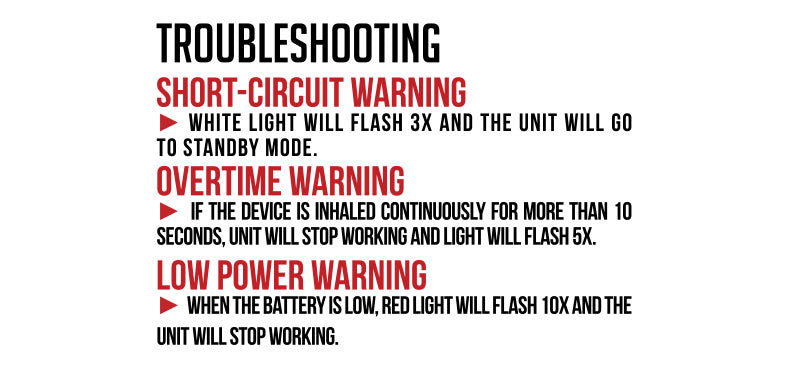
Troubleshooting
For you and your Micro Max’s safety the device has several warnings built into its design to let you know when something is wrong. Keep an eye out for the following to ensure proper usage.
A short circuit warning is indicated by a white light flashing 3x before the Micro Max goes to stand by mode. If you notice this indicator make sure you shut off your device, unplug it from any charging cables, and leave it be as this means it is currently experiencing a short circuit.
The Micro Max also has an overtime warning that kicks in after 10 seconds of continuous use and will stop your device from working while flashing its LED light 5x. This is to prevent any combustion within your cartridges and prevent from troublesome overheating.
When your battery power is low, a red light will flash 10x before the Micro Max shuts off. This is to let you know that your device is ready for the charging cable. Make sure to only use the included USB-C cable and to not charge for more than an hour after your first time!

How to Clean Your Micro Max
Keeping your Micro Max clean is essential to maintaining its potent cloud blowing abilities, thankfully this is easy to do with removable magnetic connection rings and open design. In order to clean your device make sure it is powered off and that both the cartridge and magnetic ring have been removed. Use a q-tip lightly damped with isopropyl alcohol before gently rubbing it across the threads and curvatures of both your Micro Max and its magnetic ring.
Once you have cleaned all the gunk out, pat dry your device and let them sit for a while to guarantee that all moisture has been given time to air out. Additionally make sure to periodically wipe your Micro Max’s body down with a hand safe wet wipe to make sure your daily wear doesn’t lead to a dirty vaporizer.

What’s Included:
- (1) Wulf Micro Max
- (2) Magnetic Rings
- (1) USB-C Cable
- (1) User Manual
WARNING: Do not charge with a powerbank of 5V or higher. Do not charge in your car. Do not overcharge or use any other charging cable other than what comes with your battery. Failure to follow these instructions could result in battery damage and frying of the internal system.
Specifications
Specifications
Secure, Easy Payments
Your payment information is processed securely. We do not store credit card details nor have access to your credit card information.
FAQ about Wulf Mods Micro Max 2g Cartridge Vaporizer
Returns and Refunds
How do I return a product?
How do I return a product?
Items must be returned within 30 days after receiving your order. Items must be returned in the same condition in which they were received, be unworn/unused, have any tags still attached, and include all the original packaging.
How long will it take to receive my refund?
How long will it take to receive my refund?
Refunds are processed within 7 days from when we receive the item(s).













































 Sold by Wulf Mods
Sold by Wulf Mods











