Wulf Mods X-Ray Series Kodo Pro 510 Voltage Battery
Wulf Mods X-Ray Series Kodo Pro 510 Voltage Battery - Aqua is backordered and will ship as soon as it is back in stock.
 Sold by Wulf Mods
Sold by Wulf Mods
 Sold by Wulf Mods
Sold by Wulf Mods
Wulf Mods is a powerhouse brand in the vaporizer industry, known for delivering bold, durable, and high-performing devices built for enthusiasts who demand reliability and innovation. With a focus on both style and substance, Wulf Mods creates vaporizers, batteries, and accessories that are as visually striking as they are powerful.
⚡ Advanced Vaping Technology — Devices like the Wulf UNI and Wulf LX deliver smooth, flavorful hits with customizable voltage settings and preheat functions for tailored sessions.
🔋 Long-Lasting Battery Power — Built with high-capacity, rechargeable batteries, Wulf Mods ensures your device stays charged and ready for extended use.
🎨 Bold, Ergonomic Designs — From vibrant splatter finishes to sleek matte options, every piece is crafted with comfort and visual appeal in mind.
🛠️ Durable Construction — Crafted with tough, reliable materials, these vapes are designed to withstand daily use without sacrificing performance.
🌿 Compatible Versatility — Whether you’re vaping oils, concentrates, or dry herbs, Wulf Mods offers devices to suit your needs, including 510-thread batteries and dual-use systems.
Explore our Wulf Mods collection at DankGeek and discover high-quality vaporizers and modern smoking accessories built for power, performance, and personality.
Major League Clouds From The X-Ray Kodo Pro


Step up to the plate to get your hands on a total slugger of a vaporizer with the Wulf Mods X-Ray Series Kodo Pro 510 Voltage Battery! Take control over your clouds no matter where you are with the X-Ray Kodo Pro as its 400mAh battery has been taken to the next level by offering adjustable voltages between 1.8 - 4.2v with dedicated + - buttons.

For the most toasty of vapor hits our X-Ray Kodo has an excellent 10s preheat mode that expertly preps your cartridges for a mega hit. Rounding the Kodo Pro out is its excellent OLED screen jam packed with session info like your current voltage, battery, and puff counter. Look over the 5 available see-through spatter colors to get the X-Ray Kodo Pro that speaks to you!

Loading A Cartridge Into Your X-Ray Kodo Pro
Join the Wulf Pack and begin your X-Ray Kodo Pro journey by selecting one of your favorite 510 threaded cartridges to load in! Simply twist the cartridge clockwise into the device until it is snugly up against the top of the vaporizer.

Using Your X-Ray Kodo Pro
Kick things off by pressing your X-Ray Kodo Pro’s power button 5 times in a row. When correctly input your device will spring to life and you will be greeted by the classic WULF logo on screen.
Now you can commence your cloud howling adventures by simply holding down the power button and inhaling from your X-Ray Series Kodo Pro!
Adjusting The X-Ray Kodo Pro’s Temperature
In order to shuffle through the X-Ray Kodo Pro’s temperature range of 1.8v - 4.2v you can make use of the devices handy + and - buttons built into its face.
Simply press the + or - to scroll upwards or downwards through the available voltages and figure out for yourself your favorite settings like a true lone Wulf.
Pre-Heating Your X-Ray Kodo Pro
If you are in the mood for a truly fiery hit that unleashes the X-Ray Kodo Pro’s claws, look no further than its awesome 10s pre heat functionality.
In order to activate the pre heat press the power button 2 times in a row, this will start a 10s countdown where your cartridges are slowly heated up to give you the most potent and flavorful clouds around!
How to Charge Your X-Ray Kodo Pro
To refill your device with power, make use of the X-Ray Kodo Pro’s built in USB-C port and plug it into a compatible charging cable.
The first time you plug your X-Ray Kodo Pro in make sure to leave it charging for a full 2 hours to get the battery properly set up. Every single time after that, never charge the device for longer than 1 hour at a time in order to prevent issues and preserve overall battery life span.

Troubleshooting the X-Ray Kodo Pro
To make sure all your X-Ray Kodo Pro sessions go as smooth as the clouds you are exhaling, then make sure to review these troubleshooting warnings to understand what they mean.
Short Circuit Warning - If you see your X-Ray Kodo Pro lights flash 3 times in a row, this is to inform you your device is having a short circuit and you should immediately stop using it until the warning goes away.
No Cart Warning - If you see 5 flashing lights, then your device is letting you know that either no cartridge is connected or that it is not reading the one you have in.
Low Battery Warning - If you attempt to use your X-Ray Kodo Pro and the light flashes 10 times before powering off, this means your battery is low and you need to charge the device to use.
Auto Shut off Warning - If you hold down the power button for longer than 15s, the X-Ray Kodo Pro will flash its lights 8 times before powering off. To keep using, simply release the power button and return to vaping once the warning is gone.
How to Clean Your X-Ray Kodo Pro
To keep your X-Ray Kodo Pro always up to snuff, then make sure you periodically wipe it down with a sanitizing cloth or tissue in order to remove any dirt or germs that are lingering.
For the threaded connection itself, make sure to remove your cartridge and then proceed to use a Q-tip or swab soaked in isopropyl alcohol and gently use it to clean the threads. Make sure to dry the connection and leave ample amount of time for it to dry before using it again.
What’s Included:
- (1) X-Ray Series Kodo Pro 510 Variable Voltage Battery
WARNING: Do not charge with a powerbank of 5V or higher. Do not charge in your car. Do not overcharge the battery. Failure to follow these instructions could result in battery damage and frying of the internal system.
Specifications
Specifications
Secure, Easy Payments
Your payment information is processed securely. We do not store credit card details nor have access to your credit card information.
FAQ about Wulf Mods X-Ray Series Kodo Pro 510 Voltage Battery
Returns and Refunds
How do I return a product?
How do I return a product?
Items must be returned within 30 days after receiving your order. Items must be returned in the same condition in which they were received, be unworn/unused, have any tags still attached, and include all the original packaging.
How long will it take to receive my refund?
How long will it take to receive my refund?
Refunds are processed within 7 days from when we receive the item(s).





















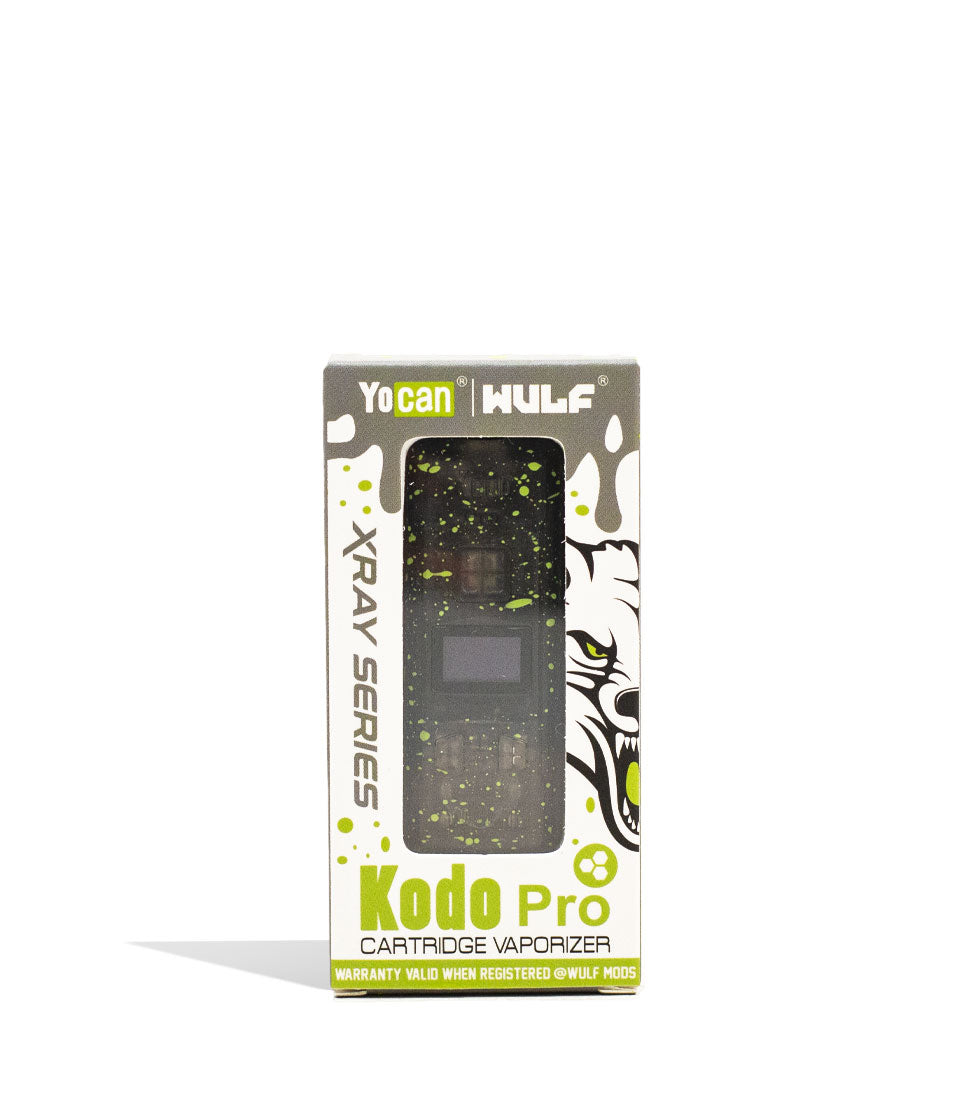

 Sold by Wulf Mods
Sold by Wulf Mods











