Wulf Mods UNI X Cartridge Vaporizer
Wulf Mods UNI X Cartridge Vaporizer - Black-Green Spatter is backordered and will ship as soon as it is back in stock.
 Sold by Wulf Mods
Sold by Wulf Mods
 Sold by Wulf Mods
Sold by Wulf Mods
Wulf Mods is a powerhouse brand in the vaporizer industry, known for delivering bold, durable, and high-performing devices built for enthusiasts who demand reliability and innovation. With a focus on both style and substance, Wulf Mods creates vaporizers, batteries, and accessories that are as visually striking as they are powerful.
⚡ Advanced Vaping Technology — Devices like the Wulf UNI and Wulf LX deliver smooth, flavorful hits with customizable voltage settings and preheat functions for tailored sessions.
🔋 Long-Lasting Battery Power — Built with high-capacity, rechargeable batteries, Wulf Mods ensures your device stays charged and ready for extended use.
🎨 Bold, Ergonomic Designs — From vibrant splatter finishes to sleek matte options, every piece is crafted with comfort and visual appeal in mind.
🛠️ Durable Construction — Crafted with tough, reliable materials, these vapes are designed to withstand daily use without sacrificing performance.
🌿 Compatible Versatility — Whether you’re vaping oils, concentrates, or dry herbs, Wulf Mods offers devices to suit your needs, including 510-thread batteries and dual-use systems.
Explore our Wulf Mods collection at DankGeek and discover high-quality vaporizers and modern smoking accessories built for power, performance, and personality.
Unleash The X Factor On Your Carts


Add some claws to your oil sessions by firing up our Wulf Mods UNI X Cartridge Vaporizer! With a 400mAh battery to power everything the UNI X is ready for all the 510 threaded cartridges you can throw its way thanks its choice of 4 temperature settings (2.0v, 2.6v, 3.2v, 3.8v), force multiplying 10s preheat mode, and upgrading magnetic attachment system.

Don’t mess around with sketchy no-name batteries, instead give your carts the quality power they deserve and yourself the clouds you need, by picking up a UNI X for your Wulf Pack today!

Loading A UNI X
To get started with your UNI X choose a 510 threaded cartridge and gently screw it into the magnetic attachment piece that ships with your device. Once connected you can magnetically attach your cartridge to the top of the UNI X for a safe and secure vaping connection.
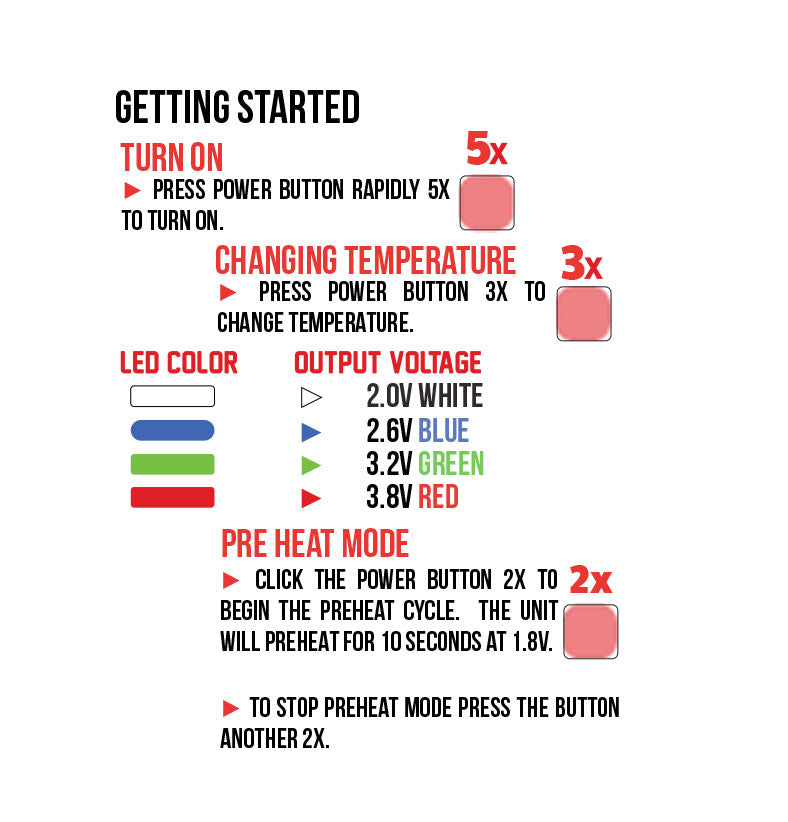
Using Your UNI X
Fire up your UNI X by pressing the power button 5 times in a row. Once on, hold down the power button and inhale from your mouthpiece to enjoy all the luscious vapor clouds.
To wind things down, simply press the power button an additionally 5x and your UNI X will power down until the next session.
Adjusting The UNI X ’s Temperature
Swap between the 4 available temperature options by clicking your power button 3x in a row, this will swap it to the next voltage in line.
Pre-Heating Your UNI X
For extra fiery clouds activate your UNI X’s preheat mode by pressing the power button twice (2x) in quick succession. This will start a 10s countdown wherein your cartridge is slowly warmed to prepare you an extra special hit with improved flavors and potency.
Once complete take your UNI X and press the power button to enjoy your expertly prepared vapor cloud.

How To Charge The UNI X
To get your UNI X charging, simply make use of the included USB-C cable. When you first charge your UNI X make sure that it is connected for a full 2 hours, this is to get your battery set up correctly. Every single time after this initial extended charge, never plug your UNI X in for longer than 1 hour at a time. This is to preserve battery life and prevent battery issues.

Troubleshooting Your UNI X
Take a look at the following troubleshooting warnings so you have an idea of when your UNI X is trying to tell you something.
Low Battery Warning - When your UNI X is low on power, its lights will flash 10 times in a row to let you know it is in need of a charge.
Short Circuit Warning - If you attempt to use your UNI X and its light flashes 5 times in a row, this means your device is experiencing a short circuit. Cease use of the device immediately and do not use your UNI X until the warning has subsided.
How To Clean the UNI X
To clean the UNI X always make sure that it is powered off first, from there make use of a cleaning wipe to brush off any dirt of grime that may be accumulating. For the magnetic attachment piece we recommend detaching it from your cart and using a q-tip or swab with isopropyl alcohol to rub off any oily accumulations or sticky edges.
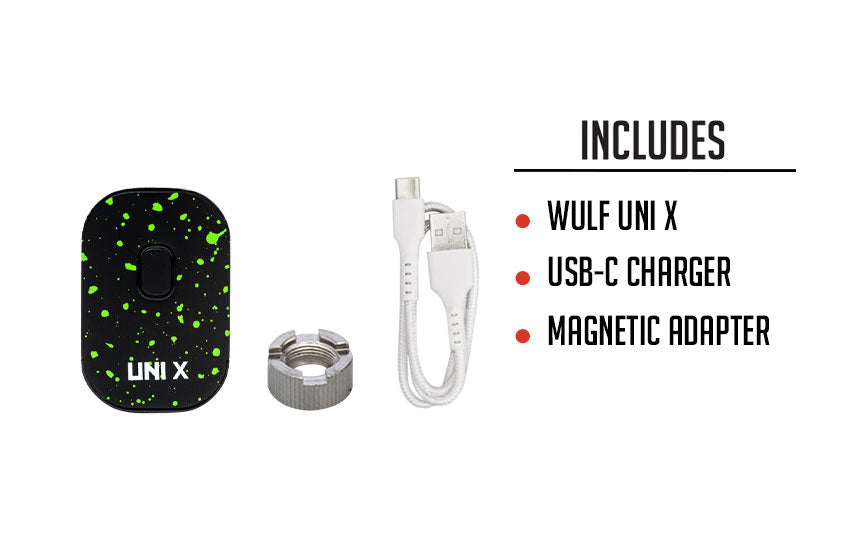
What’s Included:
- (1) Wulf UNI X
- (1) Magnetic Adapter
- (1) Type-C Cable
- (1) User Manual
Specifications
Specifications
Secure, Easy Payments
Your payment information is processed securely. We do not store credit card details nor have access to your credit card information.
FAQ about Wulf Mods UNI X Cartridge Vaporizer
Returns and Refunds
How do I return a product?
How do I return a product?
Items must be returned within 30 days after receiving your order. Items must be returned in the same condition in which they were received, be unworn/unused, have any tags still attached, and include all the original packaging.
How long will it take to receive my refund?
How long will it take to receive my refund?
Refunds are processed within 7 days from when we receive the item(s).















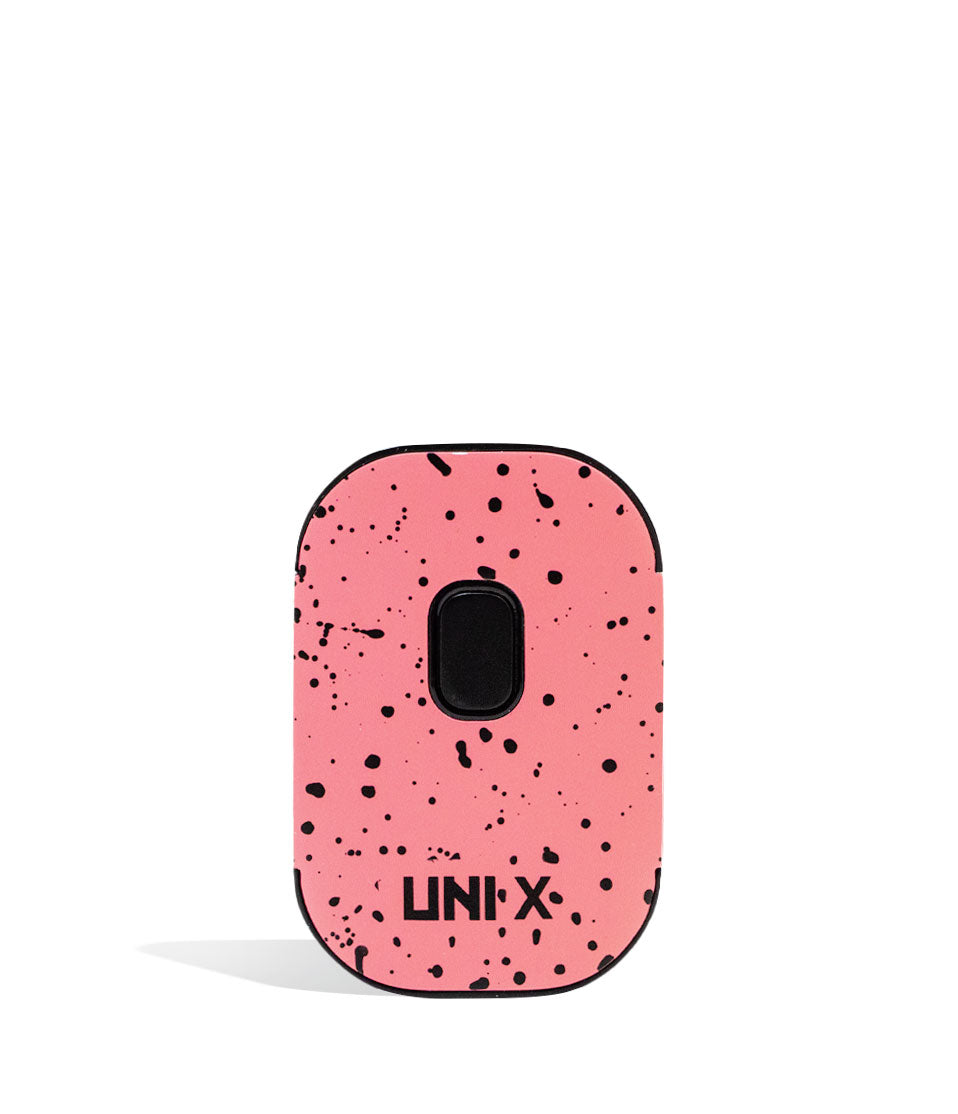



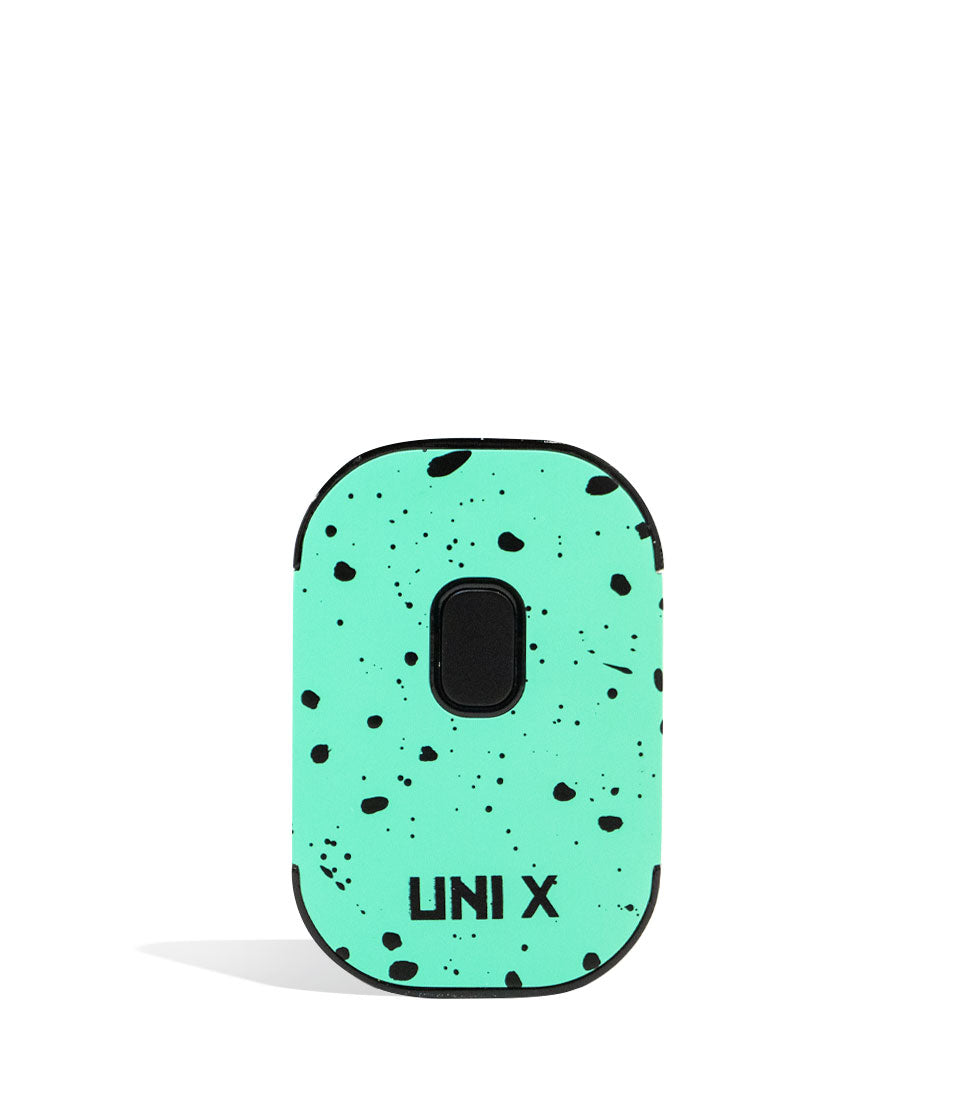



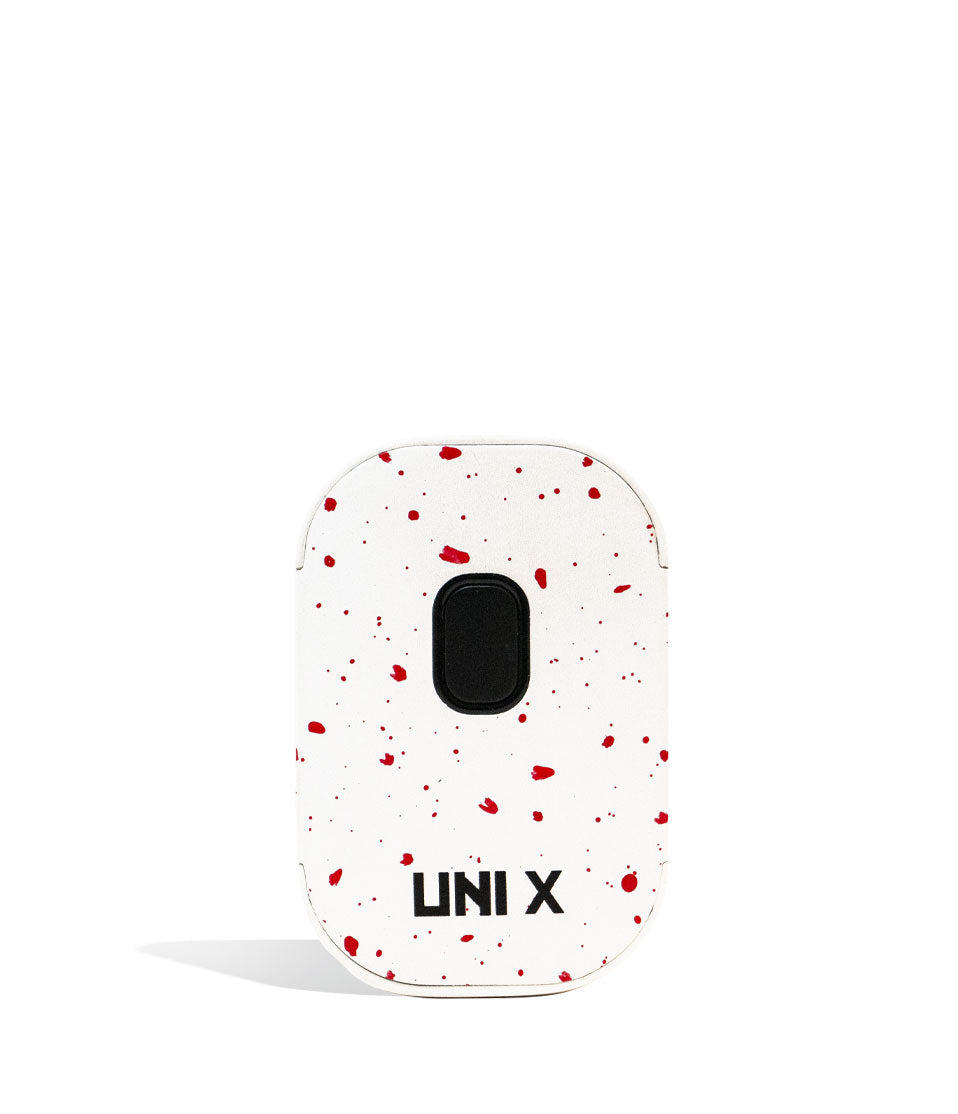



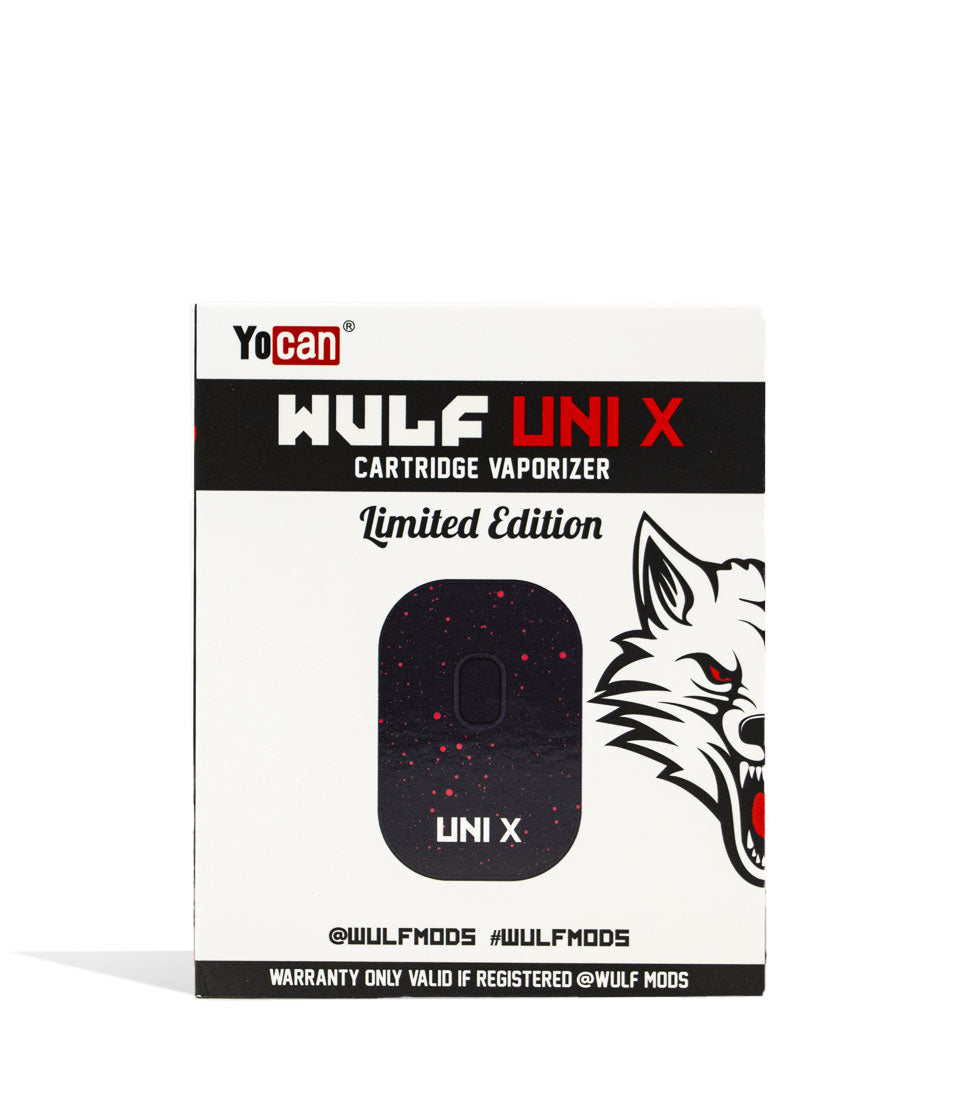

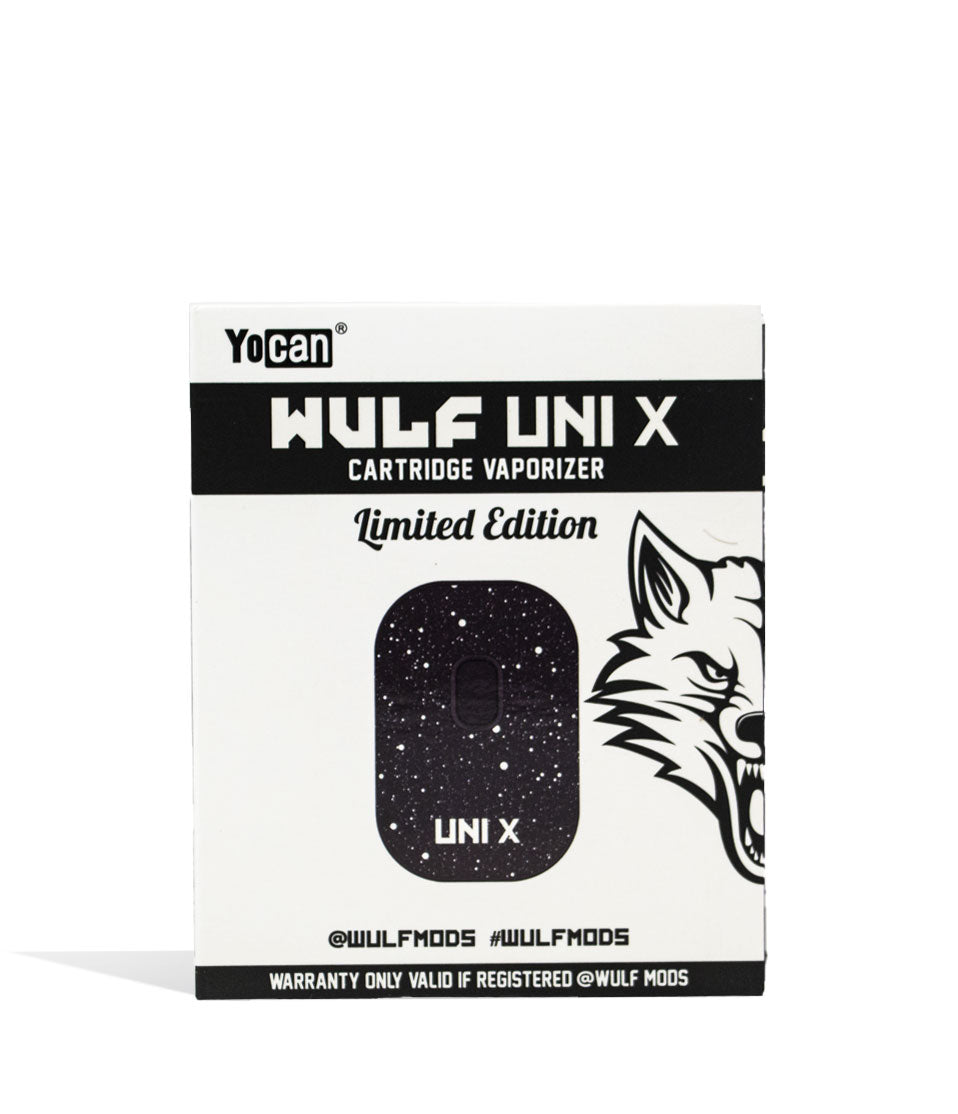



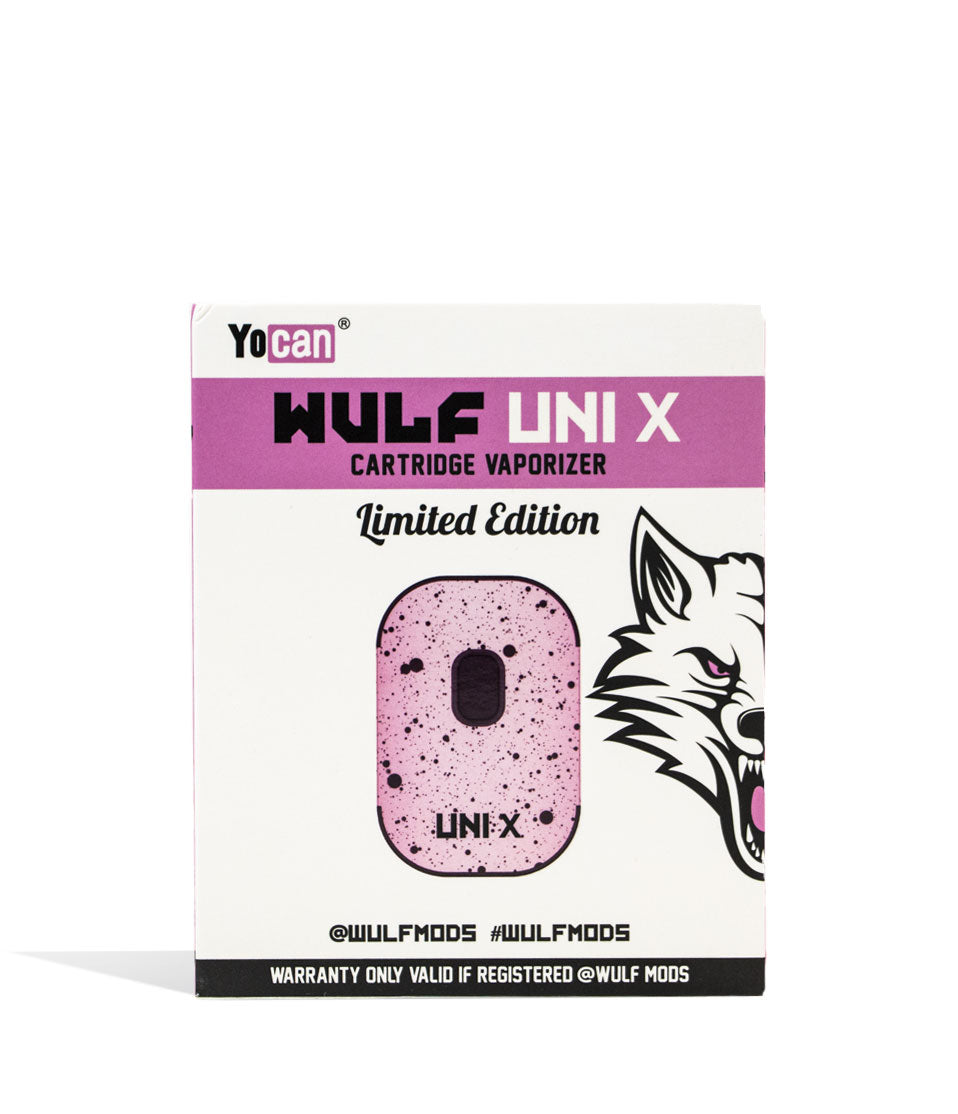



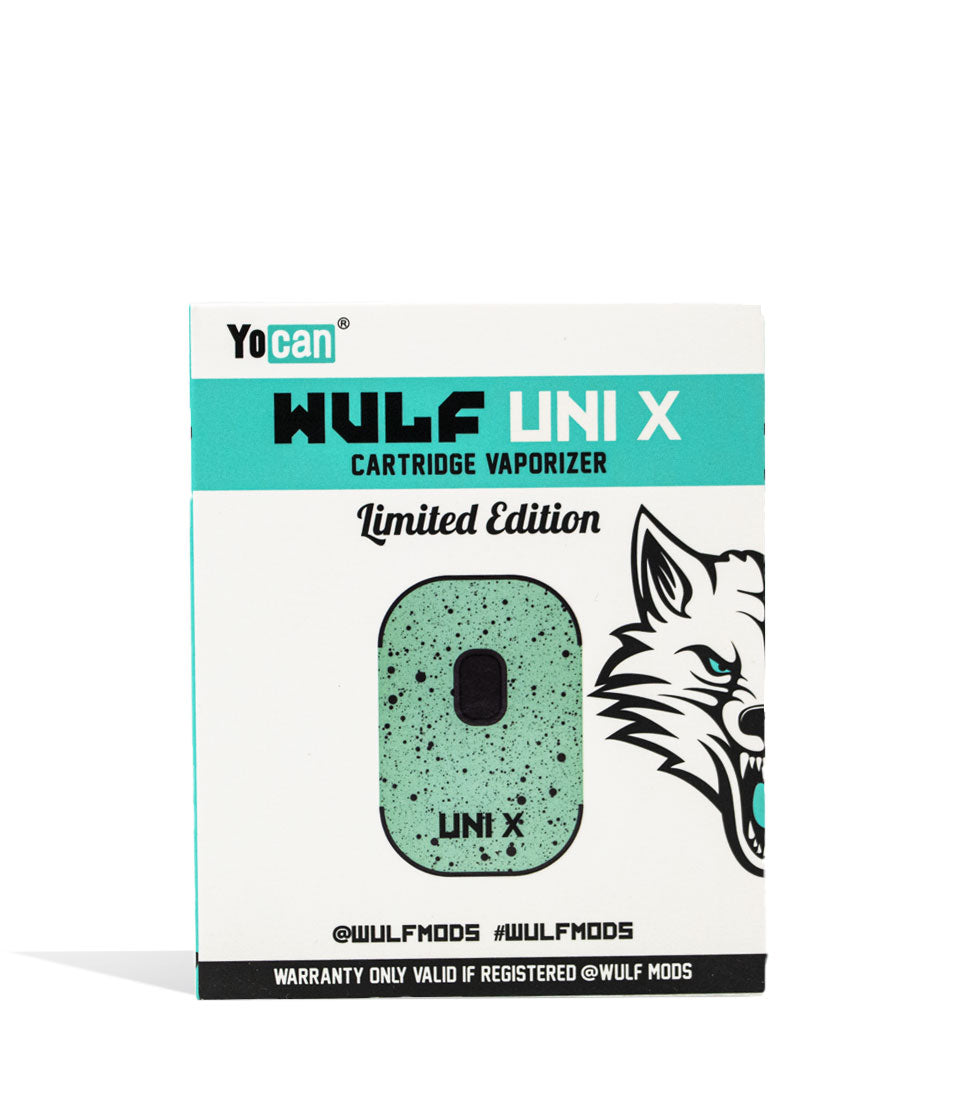

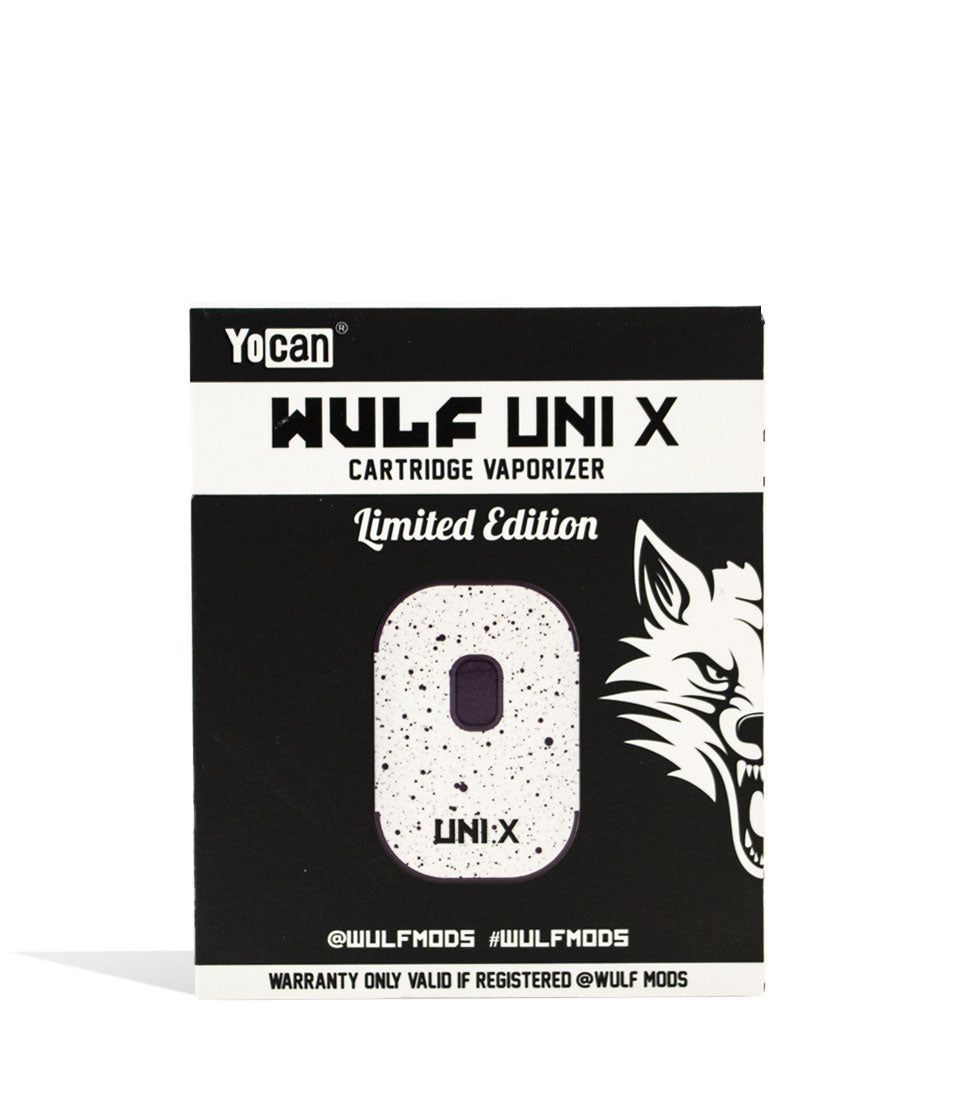



 Sold by Wulf Mods
Sold by Wulf Mods












